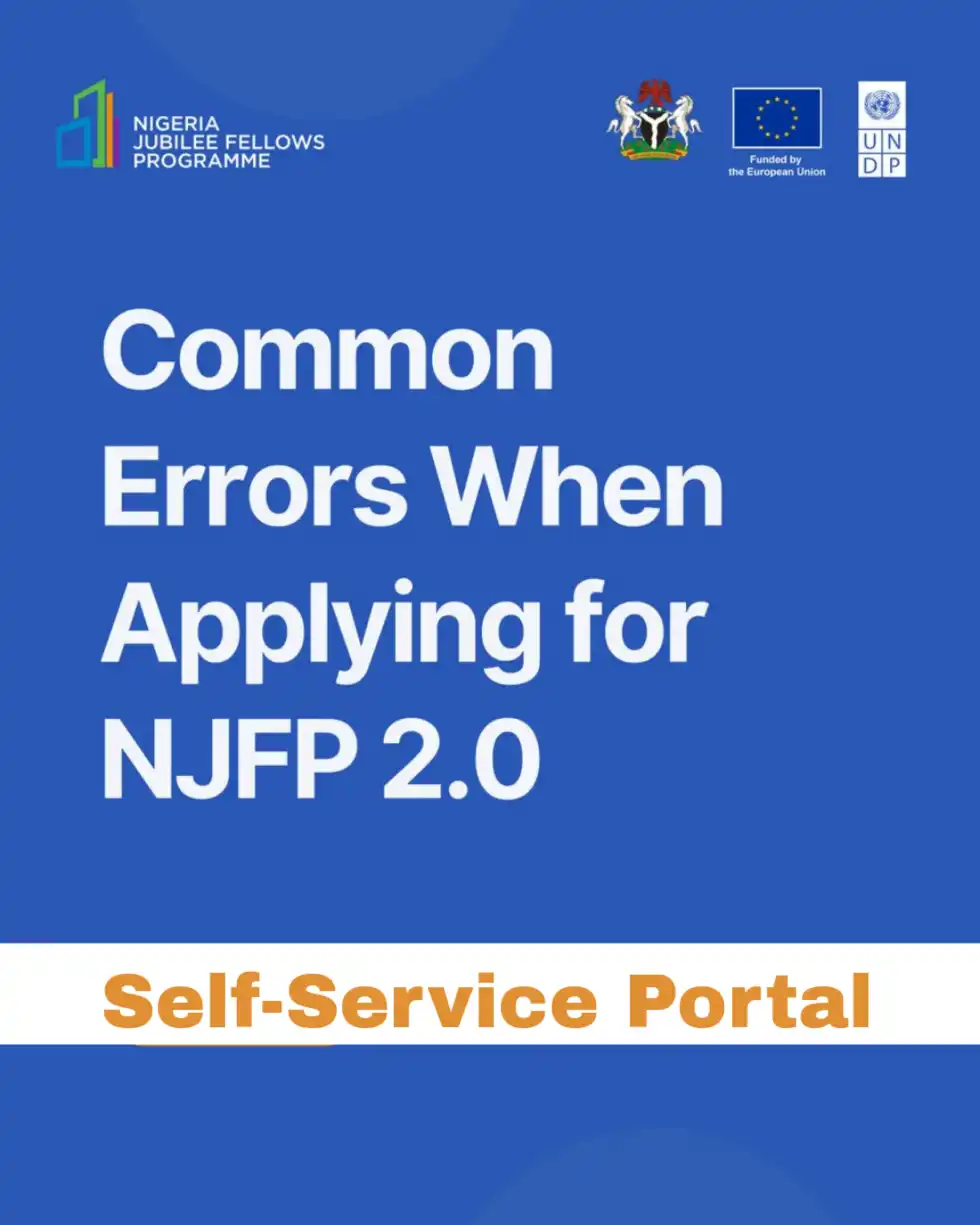The latest update is that the Nigeria Jubilee Fellows Programme (NJFP) 2.0 has now made it possible for applicants to correct error in their NIN or email using a self-service correction portal. However, this option can only be used once.
NJFP 2.0 stated that, “If you made an error in your NIN or email, use the self-service correction option using this link – https://self-service.njfp.ng/ – You only have ONE chance to make changes. Use it wisely.”
The programme has also listed out the common errors when applying for NJFP 2.0 that applicants have faced.
Verification failed is one of the common issues applicants encounter. This error may occur due to temporary downtime or a connection issue with the NIN verification service provider. Applicants are advised to wait and try again later.
Another issue is NIN mismatch or invalid NIN. This typically happens when the NIN is mistyped or incomplete, or when the name on the NJFP application doesn’t match the name on the NIN record. Applicants are urged to ensure their details match exactly as they appear on their NIN, including correct spelling. Those who have changed their names are advised to update their NIN record first. If an NIN record is incorrect, applicants should visit a NIMC office to update it before trying again.
Some applicants also see a “Not Eligible” message after entering their NIN. This may appear if the applicant is over 30 years old (born before 1995), graduated earlier than 2022, is a past NJFP fellow or alumnus, or does not meet other eligibility requirements.
Applicants who make an error in their NIN or email should simply use the self-service correction option link to correct them. Remember, it can only be used once.